Specify you want full bleed printing when uploading artwork and if possible, we'll make sure your design is printed to the edge of the sticker, without a white border.

It's not necessary to set up the bleed on your own, but if you'd like to help us out leave a 3.2 mm bleed surrounding the cut line.

Read more: How do I indicate a cut line in my artwork?
What is full bleed printing?
Full bleed printing is when your printing extends to the edge of the sticker. There's no extra charge for full bleed sticker printing. Additionally, you can always request changes to a proof and ask for the white border to be added, made thinner or removed.

Can any artwork be full bleed?
No. Not all artwork can be full bleed. This is because we have a 1.6 mm border requirement to ensure none of your artwork gets cut off during the printing process. If there are essential elements of your design within this margin, we'll need to add a white border.
In the example below, the 1.6 mm border hits essential elements of the design (the pepperoni). To avoid this, we'll add a border to create more space between the artwork and the cutline. The end result is a white border around the design:
In this second example, the 1.6 mm border does not hit essential elements of the design (the pepperoni), so the margin meets our requirements for a full bleed. The end result is that the artwork can go to the edge of the cutline:
Other instances when we can't accommodate a full bleed include:
Complex images:
For example, the below image is quite complex and printing full bleed printing could remove important elements of the artwork. This is why a border is required.
Text:
The image below cannot be printed full bleed due to the text. Text cannot be printed full bleed. However, we do offer the alternative to print your image with a clear background (as a clear sticker) to eliminate the need for full bleed printing.
Complex shapes:
Notice the complex shapes surrounding the outline of the artwork below. This artwork does not qualify for full bleed printing due to the intricate nature of the design. A border is required.
Learn more: Full bleed printing 101: Enhance designs with pro techniques
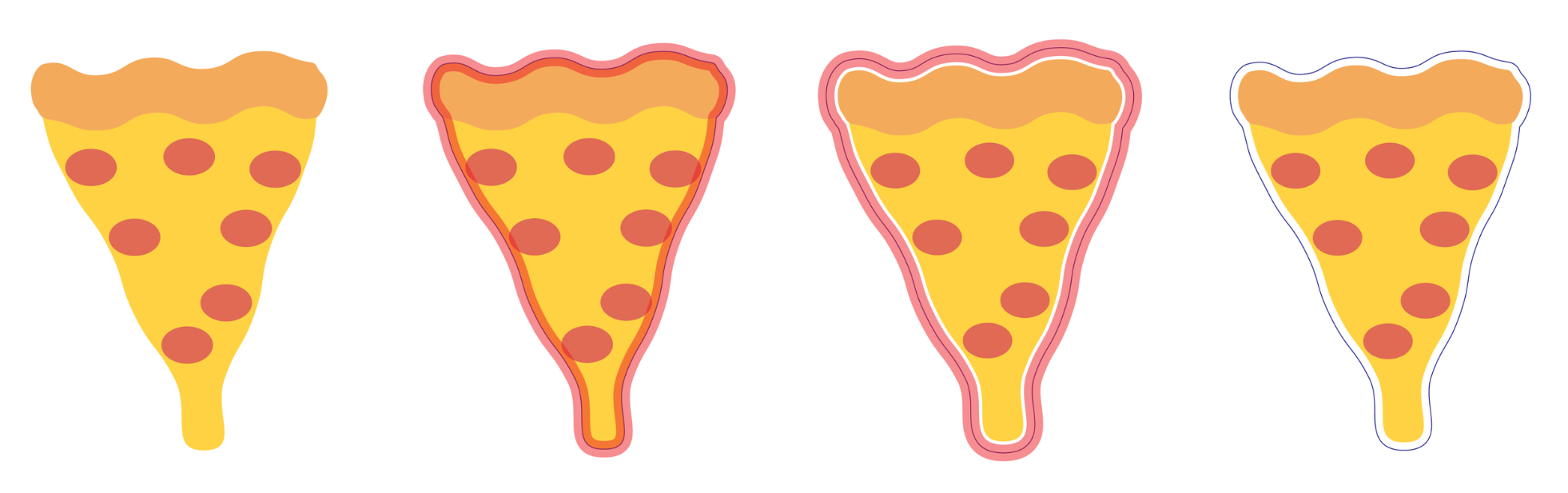
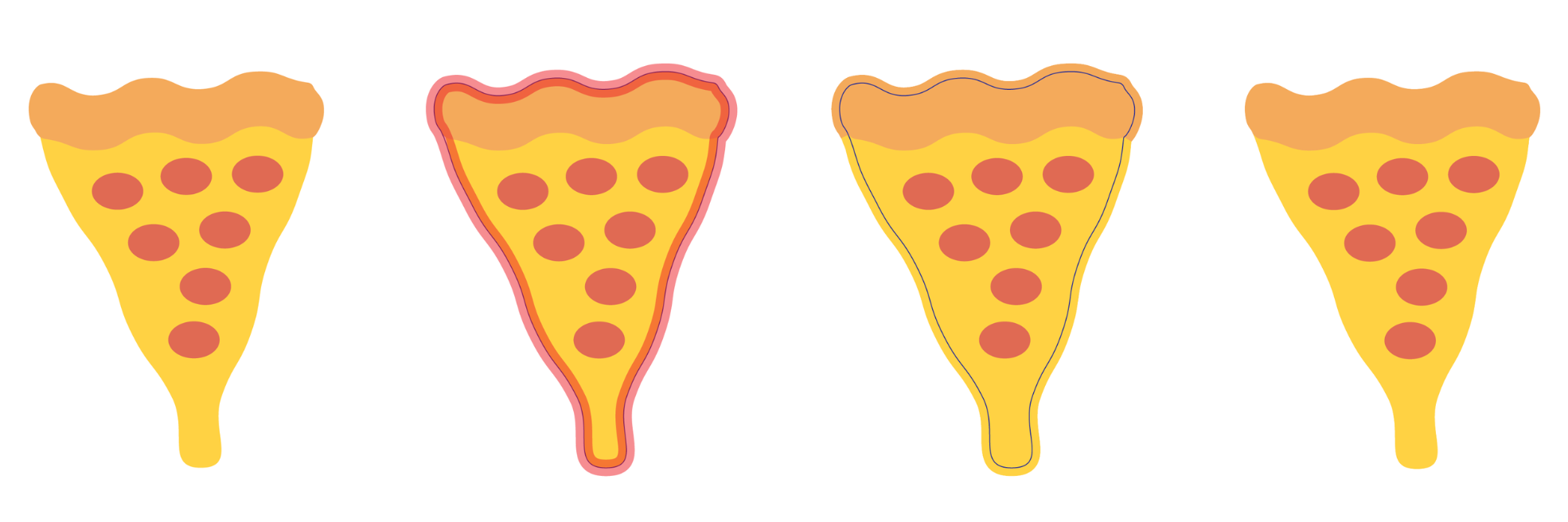
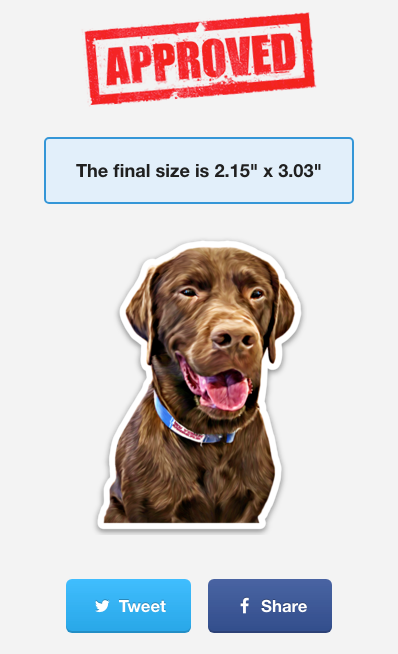
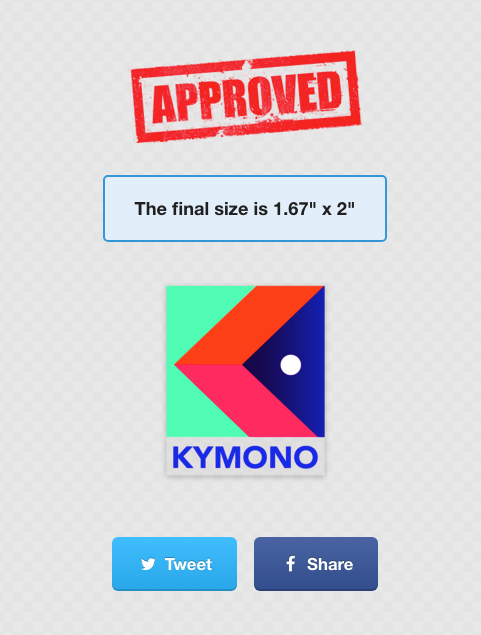

Comments