Cómo hacer tu propio sticker de código QR gratis online
Publicado por Sticker Mule el
Ya sea un código de barras, un código matricial o un código QR, todos estos códigos visuales tienen algo en común. Se utilizan para codificar la información y facilitar su acceso. Los códigos de respuesta rápida (QR) son códigos ópticos dinámicos que pueden ser leídos por casi cualquier dispositivo. Se pueden encontrar en casi todos los sectores, como el comercio minorista y electrónico, la educación, la logística y el transporte, la publicidad y el marketing, etc.
Desgraciadamente, la mayoría de las empresas no saben cómo diseñar un sticker de código QR para su estrategia de marketing ni cómo utilizarlo eficazmente. Si quieres saber qué es un sticker de código QR y cómo utilizarlo para tu estrategia de negocio, ¡sigue leyendo!
¿Qué es un código QR adhesivo?
Un código QR adhesivo es una herramienta publicitaria que puede imprimirse en papel, en un sticker o en un póster, y colocarse en un lugar donde los clientes puedan verlo. El código QR adhesivo contiene una URL o un número de teléfono y enlaza con el destino deseado. Para acceder a la información, el usuario debe escanear el código QR con un escáner de códigos QR. Esto puede hacerse con un smartphone o con una aplicación especial diseñada para leer estos códigos. Los códigos QR pueden utilizarse en todo tipo de sectores, como la venta al por menor y el comercio electrónico, la educación, la logística y el transporte, la publicidad y el marketing, etc. Pueden aplicarse a cualquier cosa, como un cartel, un anuncio en una revista, el lateral de un autobús, una valla publicitaria, un producto, un póster y mucho más. ¡El único límite es tu imaginación! Los códigos QR se han utilizado durante muchos años y son una forma eficaz de dirigir el tráfico a tu sitio web, generar ventas y atraer a los clientes. Empresas de todos los tamaños pueden beneficiarse de los códigos QR utilizándolos para promocionar ventas especiales, realizar encuestas online, enlazar con una tienda online y mucho más.
¿Por qué utilizar un código QR?
Si todavía no estás convencido de que los códigos QR son relevantes para tu negocio, aquí tienes algunas razones para utilizar un código QR.
Mejor alcance. Con los códigos QR puedes llegar a un público más amplio que con un simple texto. Esto es especialmente cierto si estás tratando de llegar a personas en diferentes idiomas. También es probable que obtengas mejores tasas de participación, ya que es más probable que la gente escanee un código QR que visite sitios escritos en texto.
Más visual. Las personas son criaturas visuales, y es mucho más probable que recuerden la información si la han visto en un formato visual. Si añades algunos elementos de diseño al código QR (como un logotipo o el color de la marca), lo harás aún más memorable.
Ahorro de tiempo. Un código QR es más rápido de escanear que de leer un enlace de texto. Esto significa que es probable que vea una mayor tasa de compromiso y ventas por el uso de un código QR.
Durante mucho tiempo, la gente consideró los códigos QR como una moda. Pero, como puede ver y comprobar, los códigos QR explotaron en popularidad en 2020 y es seguro decir que... los stickers de códigos QR están aquí para quedarse.
Cosas a tener en cuenta a la hora de diseñar un sticker de código QR
Si estás pensando en utilizar un sticker de código QR para tu negocio, ten en cuenta los siguientes consejos para asegurarte de que sea efectivo: - Elige un lugar muy visible: el lugar donde coloques tu sticker con código QR es tan importante como lo que pongas en él. Si quieres que la gente vea y escanee tu código QR, tiene que estar en un lugar muy visible. Evita los rincones oscuros, las habitaciones poco iluminadas o las zonas que no estén a la vista. - Elige el color adecuado: asegúrate de elegir un color que contraste con la superficie en la que vas a pegar tu código QR. No querrás confundirte con la pared o mezclarte con el cartel que tienes detrás. El color de tu código QR tiene que destacar.
3 herramientas recomendadas para crear un sticker de código QR
Si estás preparado para crear un sticker de código QR para tu negocio, hay algunas herramientas que merece la pena consultar. Dependiendo de tu presupuesto y tiempo, puedes elegir entre varias aplicaciones fáciles de usar.
1) Un sitio web que crea códigos QR
Hay muchos sitios web que permiten crear códigos QR. Pero QR-code-generator.com es el sitio web más grande y viene repleto de opciones. Recientemente fue adquirida por Bitly, así que puedes estar seguro de que tiene mucho valor real. Para empezar, simplemente dirígete a https://www.qr-code-generator.com/
Una vez allí, verás un cuadro de texto donde puedes poner lo que quieras y transformarlo en un código QR. Desde URLs, PDFs y MP3s hasta direcciones de monederos de Bitcoin, el mundo de los enlaces aquí es tu ostra. Si sólo quieres un enlace a un sitio web, selecciona la opción de URL en la parte superior e introduce la URL a la que quieres un enlace, como a continuación;
Una vez hecho esto, verás tu código QR básico disponible para descargar. Si eso es todo lo que quieres, sólo tienes que pulsar el botón verde de Descarga y tendrás tu sticker de código QR.
Sin embargo, hay algunas otras opciones que puedes hacer aquí para que tu código QR destaque un poco más. Hay 3 marcos gratuitos que puedes utilizar y que rodean tu código QR con palabras como "Escanéame" para que tus usuarios sepan qué hacer. Hay otros 6 marcos premium que están disponibles, pero requerirán un plan de pago. Sin embargo, hay una prueba gratuita de 14 días disponible, así que es algo que podría funcionar para ti.
Pero así es como puedes crear un código QR básico. Es bastante sencillo, así que pruébalo hoy mismo para empezar a crear tu nueva herramienta de marketing QR.
2) Una herramienta de diseño como Studio o Photoshop para editar tu código QR
Aunque muchos generadores de códigos QR tienen las herramientas necesarias para crear un buen código QR, a menudo necesitarás añadir algún texto adicional o cambiar algunos detalles o la orientación de la imagen. En ese caso, necesitarás algún tipo de software de diseño de imágenes. El software más popular para esto es Adobe Photoshop, sin embargo, es un poco complejo y puede ser abrumador para muchas personas. Si ese es el caso, también hay muchas herramientas de diseño online disponibles de forma gratuita en Internet.
Una de estas herramientas de diseño es Studio de Sticker Mule.
Esta herramienta es completamente gratis y tiene las opciones necesarias para personalizar tu QR a tu gusto. Para empezar con Studio, sólo tienes que dirigirte a stickermule.com/studio y se te presentarán un montón de plantillas que te ayudarán a empezar. Una vez que hayas seleccionado una plantilla, o simplemente empieces tu propio diseño desde cero, tendrás a tu disposición un montón de funciones como añadir texto, añadir imágenes y cambiar la orientación, y añadir formas y colores. Esto debería darte mucha inspiración y las herramientas que necesitas para hacer que tu QR sea aún más especial y destaque más.
Lo mejor de Studio es que una vez que hayas terminado de diseñar tu código QR, sólo tienes que pulsar el botón "pedir impresiones" de la parte superior derecha para imprimir tus stickers. Es muy fácil, así que pruébalo hoy mismo.
3) Un teléfono o un escáner de código de barras para probar tu código QR
La última herramienta que necesitarás es un smartphone/tableta o un escáner de código de barras con capacidad para leer códigos QR. Por suerte, si no tienes un escáner de códigos de barras, hoy en día casi todos los teléfonos inteligentes pueden leer un código QR a través de la aplicación de la cámara por defecto que ya está instalada en tu smartphone.
Así que para empezar, sólo tienes que abrir la aplicación de la cámara en tu teléfono y apuntar a tu nuevo código QR. Si ves una ventana emergente que quiere redirigirte a tu sitio web, entonces tu código QR funciona. Sin embargo, es posible que quieras hacer clic para asegurarte de que el sitio web exacto que quieres es al que te lleva tu código QR. Una vez que hayas hecho clic y hayas confirmado que el sitio web es el que quieres, habrás terminado de configurar tu código QR y estarás listo para empezar a imprimir.
Cómo imprimir tus stickers QR recién diseñados
Así que tienes un nuevo y elegante código QR que facilita a tus usuarios encontrar más información sobre tu organización o negocio, ¿y ahora qué? Bueno, ahora sólo tienes que imprimirlos y empezar a pegarlos por ahí.
La forma más barata de hacerlo es por ti mismo con etiquetas de código QR en blanco de Avery y utilizando la plantilla incluida. Tendrás que abrirla en Microsoft Word o algún otro editor de texto y luego arrastrar y soltar el código QR en cada lugar de la etiqueta. Una vez hecho esto, estás listo para imprimirlas en tu impresora. Sólo tienes que introducir la hoja de etiquetas en la pila de papel de tu impresora y pulsar imprimir.
Imprimir los stickers tú mismo puede ser barato, pero puede haber bastantes problemas por hacerlo tú mismo. Desde códigos QR no centrados hasta una impresión desigual que puede hacer que tus stickers QR sean ilegibles, siempre parece haber algo que sale mal cuando lo haces tú mismo. Así que tendrás que sentirte cómodo con la resolución de problemas técnicos y de pruebas por ti mismo si quieres seguir este camino.
Si no te sientes cómodo jugando hasta que esté perfecto, entonces la impresión online personalizada puede ser la mejor opción para ti. La mayoría de los servicios de impresión online tienen procesos de prueba gratuitos, por lo que se asegurarán de que los stickers se vean y se impriman bien, sólo tienes que dar la aprobación.
Por ejemplo, en Sticker Mule, solo tendrás que subir la imagen del código QR al comprar los stickers cuadrados personalizados y el equipo de pruebas tendrá un diseño listo para que lo apruebes en una hora aproximadamente. Puedes trabajar con ellos para afinar el diseño del sticker o simplemente enviarlo a imprimir. Lo único que tienes que hacer es esperar a que los stickers lleguen por correo en una semana.
Conclusión
Los códigos QR son una forma excelente de atraer más tráfico a tu sitio web, generar ventas y relacionarte con los clientes. Un sticker de código QR es una forma fácil y eficaz de mostrar este código. Si quieres empezar a utilizar los códigos QR en tu negocio, el primer paso es diseñar un sticker de código QR. Para ello, elige un lugar muy visible para tu código y selecciona el color adecuado. A continuación, selecciona una herramienta para crear tu código y personalízalo con tu URL y tu marca.
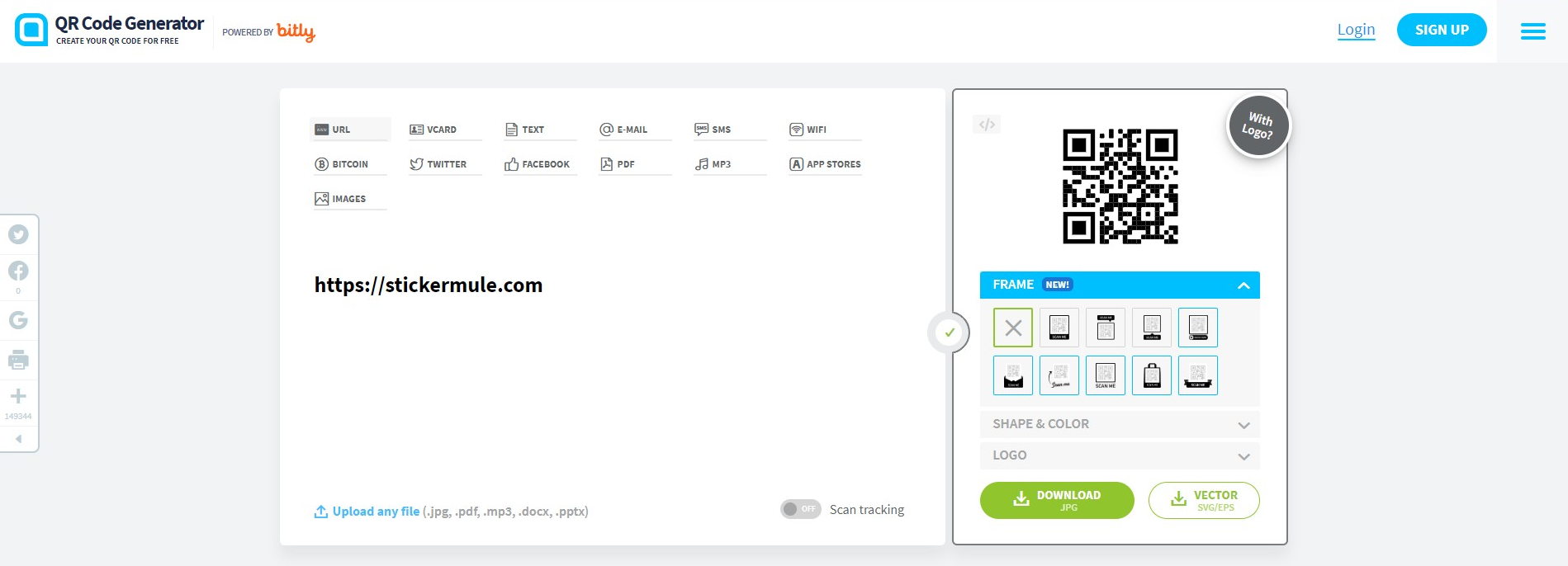
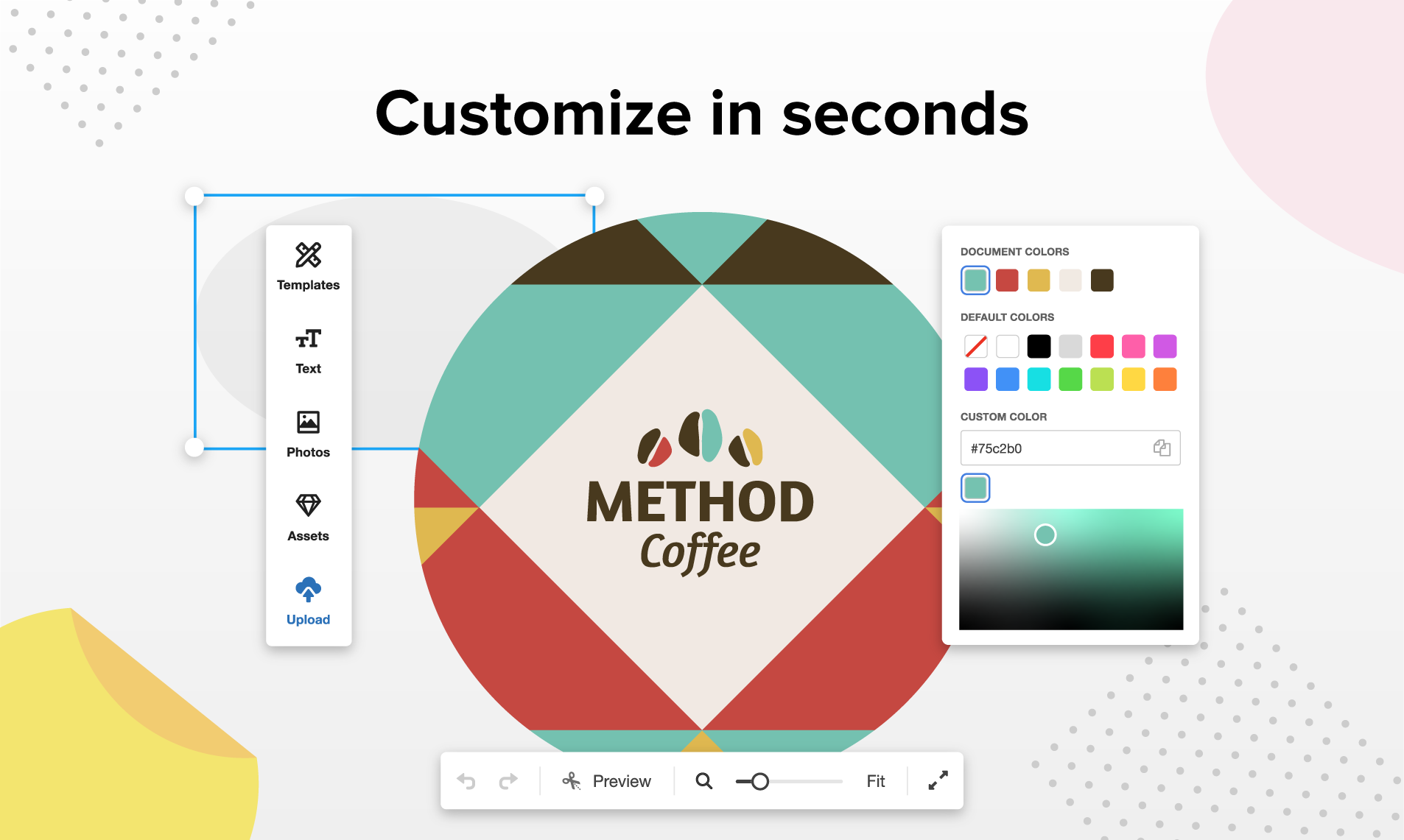
Comentarios