How to make custom temporary tattoos from a photo
Posted by Alberto Queiroz on
The Sticker Mule array of custom products just got a new addition: custom temporary tattoos!
These newcomers are exactly what the name suggests: tattoos that you get to sport for a couple of days but that, just like an ephemeral Sunday afternoon, will eventually vanish without a trace.
The thing about temporary tattoos: they're a fantastic way to express yourself, with no limits to your creativity — and no commitment to wearing them the rest of your life.
Why choose temporary tattoos?
As most millennials will remember, temporary tattoos were big with kids in the '90s, and lately they've found a new burst in popularity — largely driven by social media and influencer trends.
It was time to bring that trend back, as temporary tattoos have plenty of fun applications (no pun intended!). You can use them to:
- Find out how you would look like with tattoos (if you've never got one)
- Try out a design before you commit to getting it inked on your skin forever
- Surprise everyone at work or at a party (and let them think for a while you got an actual tattoo)
- Use them as a fun way to incorporate your branding at parties or events — you can even consider swapping party wristbands for party tattoos!
- Copy tattoos from celebrities or movie characters for a bit of cosplay fun (we're partial to the John Wick 'Fortuna Fortis Adiuvat', not gonna lie)
- Indulge the mean streak in you and horrify a purist family member, because why not
- Conversely, if you are the purist family member (oops), let your kids play around with temporary tattoos — maybe this will keep them away from the real thing?
But really, the uses you can have for temporary tattoos from photos are limited only to your imagination and to how much fun you're prepared to indulge in.
Choosing the right photo for your custom tattoo
One thing to keep in mind as you plan your awesome new temporary tattoos: your output is only as good as your input. (Or, as they say, "garbage in, garbage out".)
Here, this means you want to look for high-quality, sharp photos that will print well and look great as a tattoo. If your image has a low resolution or is pixelated, it won't translate well into a printed design — it may look blurry or simply not print clearly enough.
If you found the perfect photo, but don't have it in a decently-sized file, remember you can leverage our free Upscale service to increase the resolution of pictures with AI.
Design considerations for temporary tattoos
Keep a few elements in mind when designing your custom temporary tattoos — these will help you get optimal results for your design.
- Contrast. A high-contrast image where at least one color pops out from the rest is a great way to craft a compelling and attention-grabbing tattoo.
- Silhouette. The more nitid a silhouette you get, the better your tattoo will look on your body. You want it to show clearly, not edges that fade into your skin.
- Visual hierarchy. Make sure you plan what parts of the tattoo you want to give more emphasis to, and which ones will be more immediately visible. For that, you can benefit from our free proofing process, which gives you a chance to check out your design before pulling the trigger on your custom tattoo order.
- Color choices. There is plenty to be said about colors and their impact on your tattoo design. For instance, small tattoos don't do so well with too many colors (as they can blend into each other and lose their sharpness); grey and black can be great for intricate, contrast-replete designs, and so on. One thing to note is that if there are any white segments in your tattoo, they will print as transparent/see through.
- Scale/detail interplay. More intricate designs tend to do better for larger tattoos, whereas less detail-rich graphics can be printed in a wider variety of sizes.
- Design elements. Pay attention to how the different design elements come together to form a nice tattoo. Lines, space, texture, balance, movement — these and other aspects will help in creating a tattoo that truly stands out.
Using design software to create your tattoo
There is no shortage of options for designing your custom temporary tattoo. If Photoshop is your thing, you can of course craft your design there.
However, in case you're looking for an easier-to-use option, you'll find Studio by Sticker Mule is a handy tool that should more than meet your requirements.
Studio is:
- Browser-based, meaning you can use it on pretty much any device
- Requires no downloads
- Allows you to order with just a couple clicks once you finish your design
- Is free!
Step-by-step guide on transforming a photo into a tattoo-ready design
Depending on the picture in question, it can be easy enough to make it into a design ready for your skin. But regardless of difficulty, the following steps should see you through to your desired goal:
- To begin with, clean up your image. This likely means removing any background that interferes with your design — and here, too, you can benefit from Sticker Mule's very own background remover tool.
- Adjust the contrast and saturation. Make sure your design gets to the desired level of sharpness and color intensity.
- Upscale your image. If your image has a low PPI (pixel per inch) ratio, you may want to upscale it using our AI-leveraged tool, Upscale by Sticker Mule. This only takes a minute and can significantly improve your final result.
Preparing your design for printing
With your image looking just the way you want it, it's time to prepare it for printing. This is a simple enough process:
- Make sure the file format is an accepted one. At Sticker Mule, we work with most common formats such as .jpg, .png, and .img.
- Preferably, use vector artwork. If your file is not vector, it should have a PPI ratio of 300 or more
- Make sure your graphic margins are not too large
- Submit your design and sit tight — our team will get back to you with a digital proof showing what your print will look like
Additionally, you may want to try doing a test print on paper with your home printer before you approve the proof and we start the production process. If, as usual, your home printer isn't working, just chuck it out the window and proceed with your order. You should be fine!
Creating a design from scratch
While Studio may be super easy to use for creating tattoos from photos, sometimes it may be hard to get the creative juices flowing if you are designing a brand new design from scratch. In that case, a little-known trick to spudding potential custom tattoo designs is that you can hire professional digital artists to design custom tattoos for you for as little as $5.
Even if you don’t like the final result, the whole process can still be rewarding by helping you fine-tune your idea so you can eventually get an amazing result from what was just a little seed of an idea!
Applying your custom temporary tattoo
Now I hear you say, "This is just a temporary tattoo — no brainer!" Well, yes, but keep a couple things in mind to avoid smudging your design, ensure your tattoo keeps looking great on your skin for a little longer, and ensure safety.
- Make sure you clean the area of application beforehand. Consider using a light moisturizer half an hour before you apply your tattoo
- If you have thick/coarse hair, shave the area in question before application
- Avoid heat, water, or dirt in the tattoo area for a couple of minutes after applying
- If you're concerned about potential allergic reactions, try testing the tattoo on a small patch of skin before making the final application. If you're allergic to adhesive, avoid applying to sensitive or broken skin areas
When your temporary tattoo has served its term and it's time to take it off, any of the below methods works fine (and better than soap and water, which we don't recommend):
- Baby oil/olive oil/other analogous oils
- Rubbing alcohol or hand sanitizer
- Scotch tape (but if you have thick hair, you know what to expect!)
Creative uses for your custom temporary tattoos
There is no lack of creative ideas for your temp tattoos. Try these personal ideas:
- Give out as swag to promote your own personal brand
- Flaunt at festivals and parties
- Experiment and test your looks before committing to a real tattoo
- Incorporate as part of your cosplay
- Challenge yourself or friends to wear bold tattoos publicly — for a day!
- Have fun with your kids
- …and many more!
And that's not all. Temporary tattoos also have quite a few professional applications, not least of which is their use as branding for business, in giveaways, as part of promotional events or commemorations, and, of course, as merchandise.
Conclusion
Just as with any of our other main products, custom temporary tattoos are above all about having fun. Whether as a conversation starter or a way to have a few laughs with friends, temporary tattoos are the perfect way to exercise your creative side a little.
Now is the time to tap into your creativity and explore new avenues for your style. Try our custom temporary tattoos — the quality is on us, and the fun is on you!


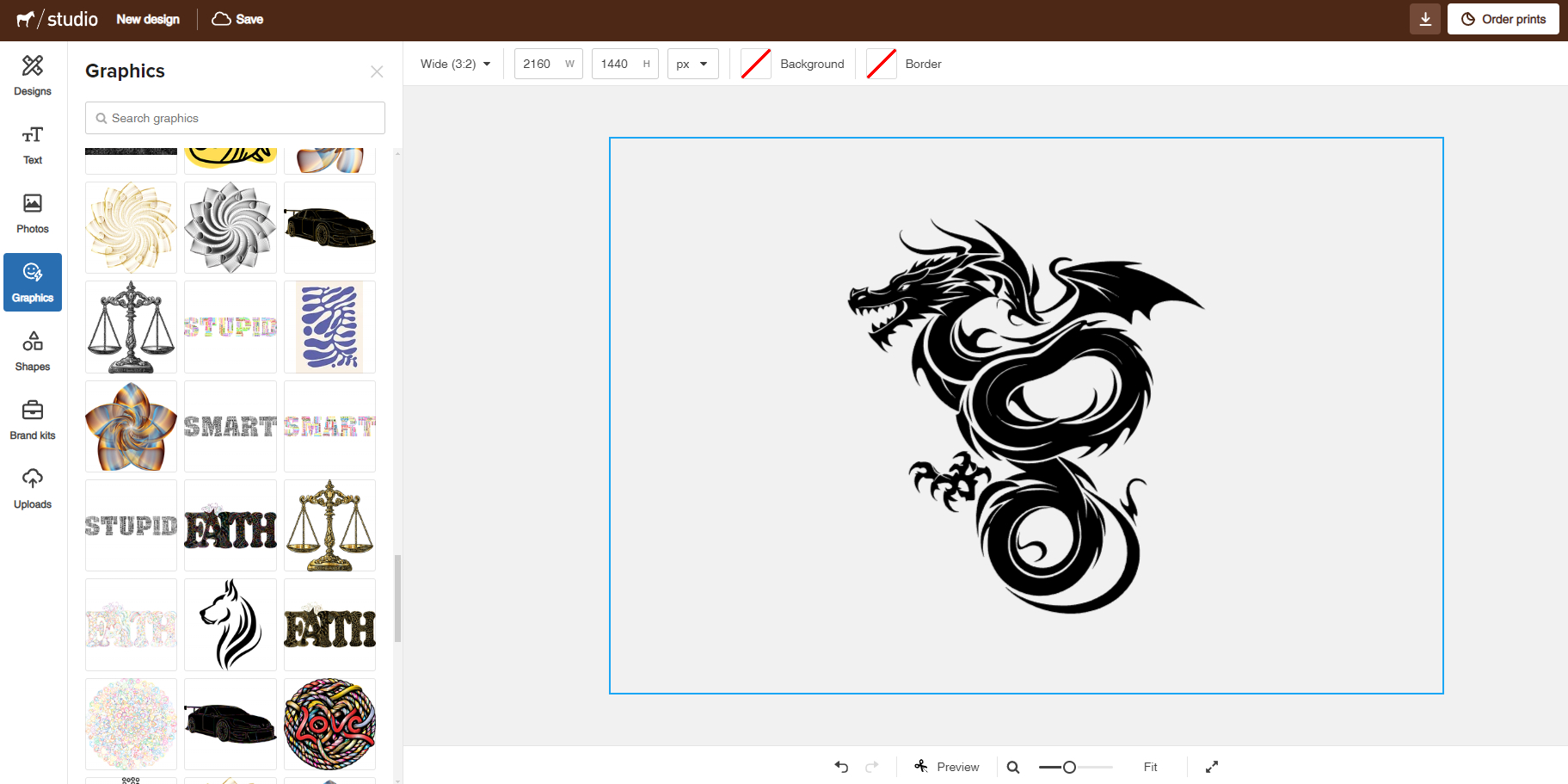


Comments