Yes! Studio allows you to easily generate a QR code for websites, Wi-Fi, contact information, or documents. Here's how to create a QR code for your artwork:
- Open your design in Studio, or click Create design.
- Select the Graphics icon, on the left sidebar.
- Select QR codes. To see all QR code options, click see all.
- Select the QR code style you like best and style it into your artwork.
- Select the type of QR code and fill out the required information.
- Click Generate QR code.
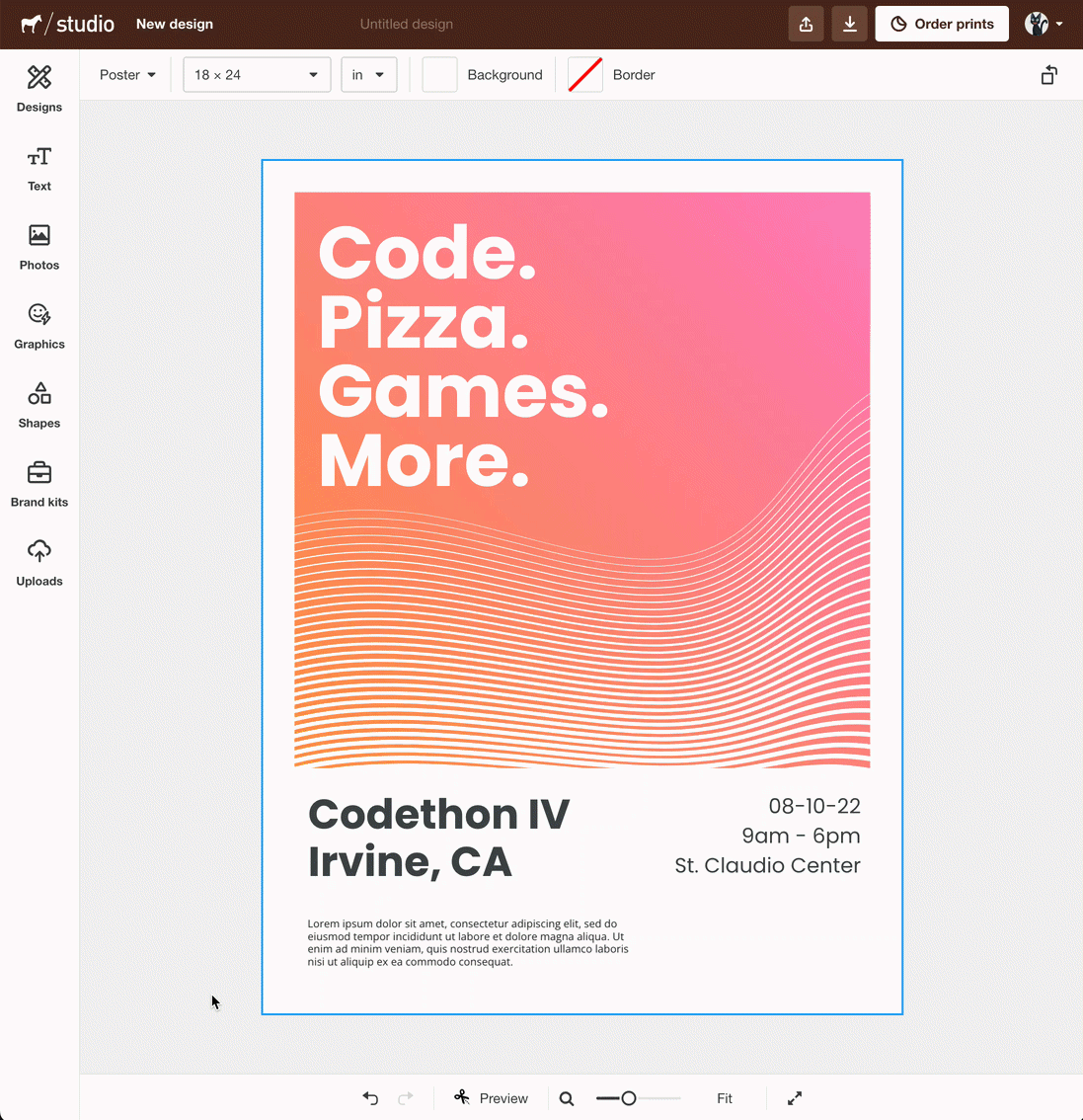
Comments