How to make a custom dog shirt
Posted by Alberto Queiroz on
If your dog had opposable thumbs and access to a credit card, is there any doubt he’d be ordering posters, stickers, and t-shirts with your face on them, obsessing over you day and night?
Shouldn’t you do the same for your dog? 🐶
Dog face t-shirts are among the most popular designs we see, submitted by both designers and non-designers alike.
And it’s easy to see why. Few things spark joy like a photo of a happy dog. Especially your happy dog. Whether it’s for a birthday or Christmas, a t-shirt featuring your pup’s smiling face is guaranteed to make your friends and family smile too.
If you're not a designer, you might wonder how to get that polished, professional look.
Good news! We’ve got you covered. In this post (and the video above), you’ll learn how to use Sticker Mule’s tools to:
Remove the background from a photo of your dog
Turn your dog’s photo into a hand-drawn-style illustration
Use AI to generate fun variations of your dog in different styles
Ready to make your dog the star they are? Watch the video or keep reading!
Step 1) Find a cool photo of your dog
That should go without saying, but it's still worth emphasizing — it's the most important step. So take your time and go through the hundreds of pet pictures we know you have on your camera roll, and make sure you really get the pick of the litter.
For a great, natural shot, you want a photograph that checks all these boxes:
- Has great natural lighting
- Your dog is the focal point
- It captures a memorable pose or look
If it's one of those hilarious, one-in-a-thousand moments, then all the better!
Step 2) Use Trace to remove the background
Trace is one of the most popular tools in the Sticker Mule editing toolbox and for good reason. You upload your picture, click a satisfyingly orange button and, before your dog can bark twice, you've got yourself a perfectly isolated version of the star of your photo with a transparent background.
Another click and your picture is downloaded and ready for printing (if you prefer, you can click the "Order" button in Trace to start your order right away).
Step 3) Add text in Studio (optional)
If you prefer more than just your dog's face on the t-shirt, you can head on to Sticker Mule Studio to put some copy on the shirt. It might be your dog's name, his or her favorite expression, or an inspirational quote.
Step 4) Order your custom dog shirts via Sticker Mule
Now that you have all that's left is to go to our custom t-shirts page, select the size and quantity for your order, the t-shirt color, and upload your dog picture. You can also add any specific instructions you may have for the printing.
After you check out, we'll get back to you with a free online proof showing exactly what your dog t-shirt is going to look like. At this point, you can either request changes or just go right ahead and confirm the order.
Step 6) Get your t-shirt!
Within days of approving your proof, you'll receive a package in the mail with your brand new t-shirt. Wear in proudly. Your dog will thank you for helping to amplify his message of love, joy, and treats!
Here are some bonus tips for making your t-shirt even more unique.
How to turn your dog photo into an illustration
If you want to make sure you get the best quality for your picture before printing, then Redraw is here for you. It'll convert your file into a high-quality professional vector image to be printed at absolutely any size you choose.
It's easy, and at $14 it's a fraction of what it'd cost to hire an artist to recreate your photo from scratch. Here's how to do it.
1) Upload your newly downloaded photo to Redraw.
2) Order the Redraw for $14 (we've lowered prices since we made the video above).
3) Receive a proof in email.
4) Upon approval, download your finished vector image under "Artwork".
Unlike other services, our image-to-vector service is done by human artists, so not only can you be assured your artwork will be top quality, you can go back and forth with our artists as much as you need until your image is exactly the way you like it.
How to create versions of your dog photo in different styles using AI
While we'll always recommend human artists to prepare professional-caliber art for you, there is another option. We talked a little about AI-generated art in this post when Studio Ghibli-inspired generative AI images trended on social media.
AI is another tool you can use to transform your dog photo into a number of other options for t-shirt designs.
For example, here I asked ChatGPT to redraw the original dog photo in the style of a Hanna-Barbera cartoon.
And here I asked it to draw this dog in the style of a Pokemon character.
Just a note about AI-generated images. While AI does an impressive job of mimicking artistic styles at lightning speed, there's really no substitute for a real human artist to truly capturing the essence of a subject. That said, by playing around and modifying your prompt, you can have the AI fine-tune the drawing similar to how an artist might.
At this point, AI is probably best for things like parody and fun—for example, a personalized Scooby-Doo quote would go well with the image here on a t-shirt. But if you're looking for serious artwork like a portrait, be sure to find a human!
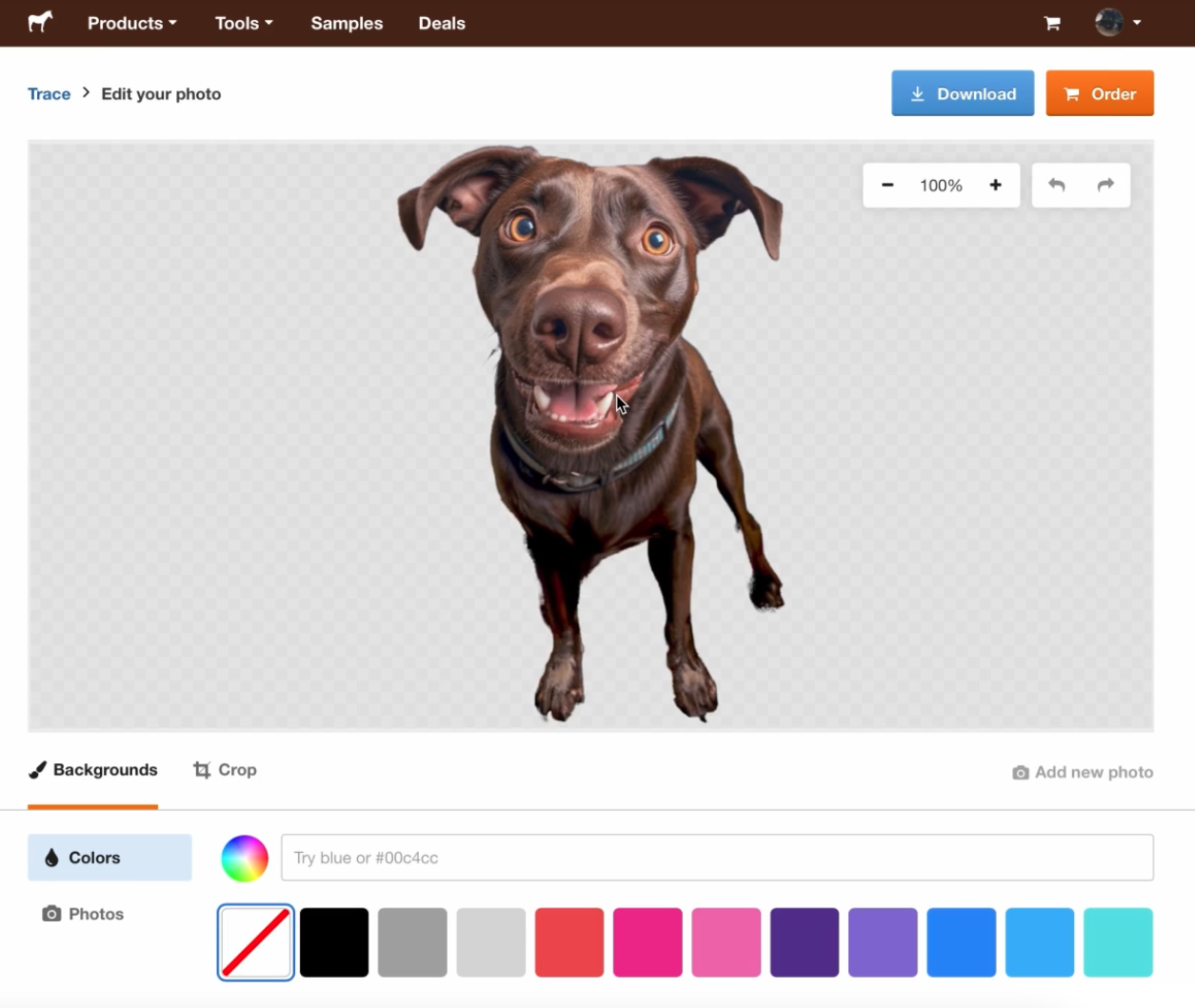
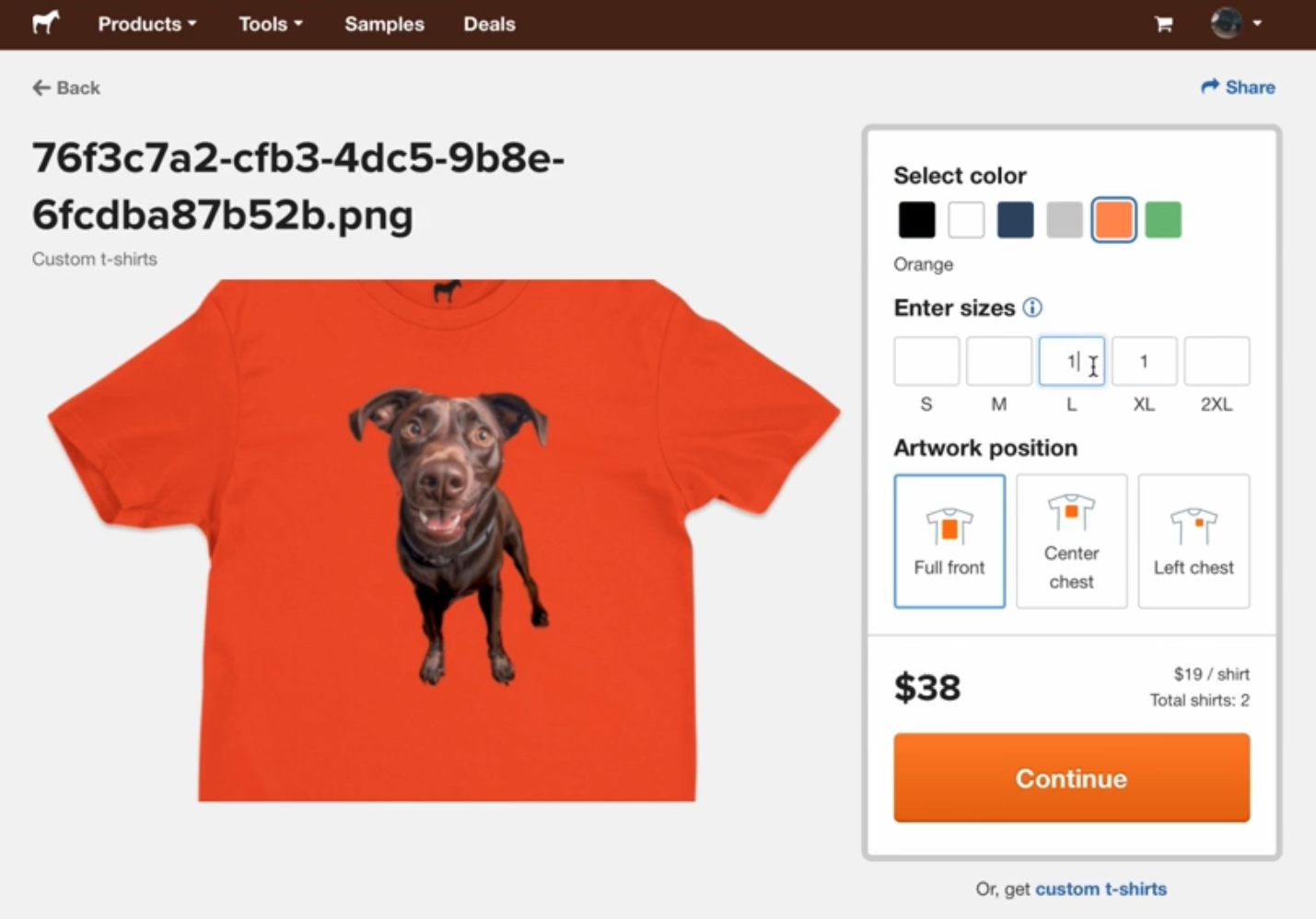

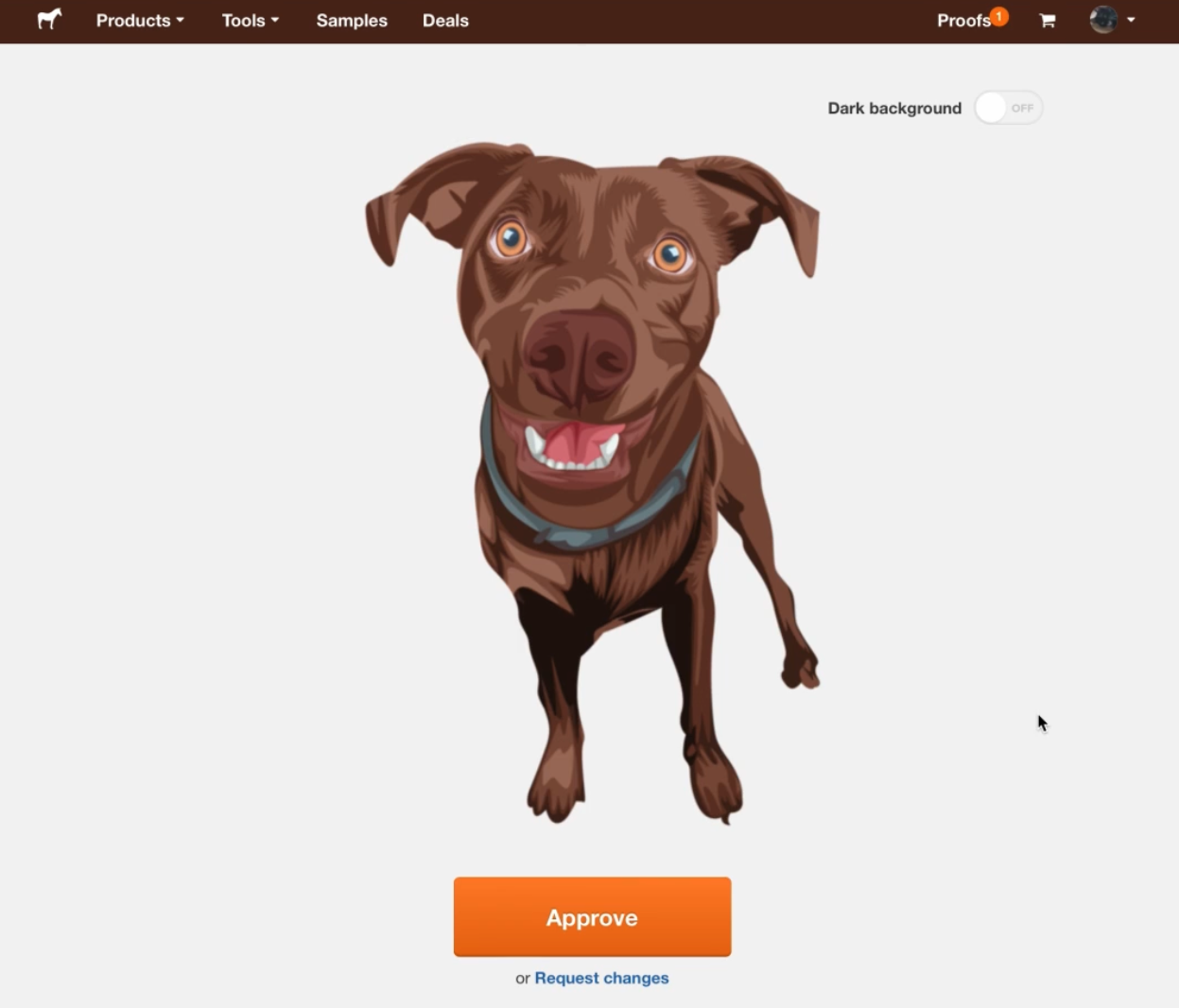
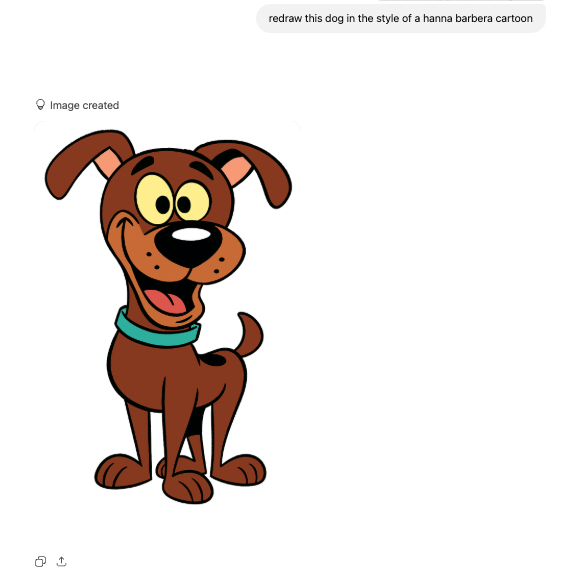
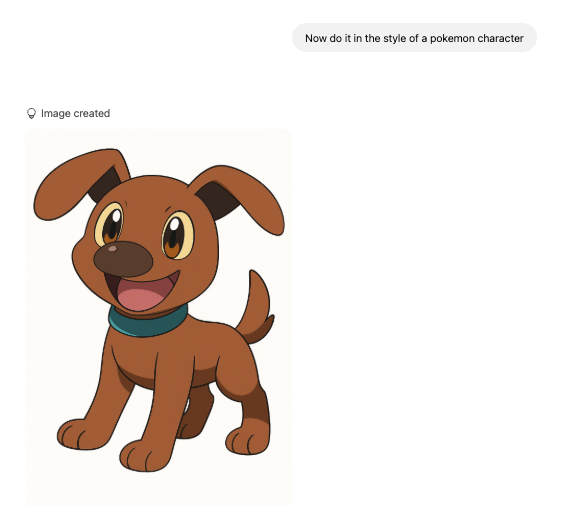
Comments